Samsung recently unwrapped its Galaxy J2 2016 which primarily targets Indian youth and budget conscious buyers. The Korean giant in its 2016 variant of Galaxy J2 tried to play around with its design and ditched the conventional front panel notification light for the new Smart Glow. This unconventional notification alert encircles the rear camera and can be programmed to lavishly glow for notification alerts from pre-defined apps and contacts. Let’s see if it’s any useful.
What’s Unique About Smart Glow?
It’s bigger, it’s brighter, glows imposingly in different colors and it’s customizable. That explains it.
So here is how this works.
You can access Smart Glow like any other app or from the quick settings. Once you open the app, you will notice three cards, named as…
Priority Alerts: This is the only part where you get some freedom to customize. You can choose up a total of 4 apps and contacts (yup, just 4) for which you want the Smart Glow to work, and you can assign a different color to each selected contact/ App by adjusting an R G B slider.
Usage Alerts: Under Usage Alert tab, you can enable or disable Smart Glow Notifications for low battery (any value between 1% and 60%), Data consumption going beyond its limits and for Low Storage (any value between 0 to 100 percent). Use sliders to choose exact trigger points. For all of these alerts, Smart Glow goes Red.
Selfie Assistant: The selfie assist helps you capture selfies from the rear camera. Turn on the selfie assist, go to the camera app and switch to rear selfie mode, move the box where you wish your face to be in the selfie shot. Now the camera will detect your face and when it’s at the right place, the LED will glow Blue. If not, a portion of it will glow to guide you in the right direction. As you would have guessed, all this is easier said than done.
Limitations of Smart Glow
- Odd placement: To start with, it is situated on the rear side, which makes very little sense since most of us habitually place our phone on a table with the screen facing upwards. Due to this very reason, we almost never see it glow in day-to-day usage.
- Works for 4 Apps or contacts only: You can only assign a total of 4 entities (apps or contacts to Smart Glow. That’s barely enough.
- Inaccurate colors: When you set the R G B scale, you will have to glow the light each time to check what color combination you have chosen. The UI doesn’t show the cumulative effect at the time of settings. Once you manage to set a color, you will notice that the LED doesn’t reproduce it accurately. All light colors glow more or less like white light.

Smart Glow: More of a Design Element than Utility
Because of above-mentioned limitations, the only time we see it actually glow is when an assigned contact gives us a call (that is when it blinks continuously). We are not saying that this is a useless gimmick. It is just not handy enough as a notification light and strikes as more of a design element. That is precisely why people will be drawn to it.


















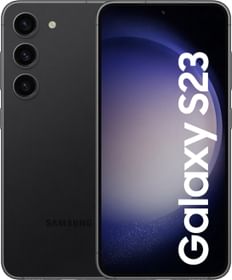
















When my is on charging abd mobiles light is not auto off any solution plz tell