LeEco’s content ecosystem makes a lot more sense on a grand display. Hence, its smart ‘Ecosystem TVs’ are of utmost importance if the whole business model has to fall in place. With the blessings of Reliance Jio preview offer, we have been relishing the Super3 X65 to the fullest for the past few weeks and have now compiled our opinions in the full review that follows.
Also Read: LeEco Cool1 With Dual 13MP Rear Cameras and Snapdragon 652 Announced

LeEco Super3 X65 4K UHD Smart TV Specifications
| Model | Super3 X65 |
| Display | 65-Inch, 3840 X 2160, RGB Panel, 85% NTSC color, 4000:1 contrast ratio |
| Response Time and Refresh Rate | 9.5ms, 60Hz |
| Audio | 10W x 2 (4 x midrange + 2x high tone loud speaker)
Dolby Audio, DTS Premium sound |
| Ports | USB 3.0, 2 X USB 2.0, 3 X HDMI (1 MHL), VGA
Ethernet, PC Audio Line in, SD Card YPbPr component input AV input, RF input, Audio Out, SPIDIF |
| Wireless | Dual-band WiFi, Bluetooth 4.0 LE, 2.4GHz Module for remote controller |
| Software | EUI 5.5 based on Android Lollipop |
| Processor | mStar 6A928 (4 x Cortex A17 Cores)
Mali T760MP4 GPU |
| RAM | 3GB DDR3 |
| Storage | 16GB internal (Approx 10GB free) |
| Price | 99,790 INR (Buy) |
Pros
- Display quality is reasonable
- Audio output is great
- Elegant design
Cons
- Wobbly panel buttons
- Very few Apps in native app store
Setup and ease of installation
The first installation is free, so this isn’t something you need to fret about. My unit was delivered at the onset of a weekend, so I proceeded with the installation on my own. If you pay heed to instructions imprinted on the enclosed manual (and have the right screwdrivers), mounting it on the sinusoidal stand is pretty simple.

Speaking of which, the box content includes the TV, its ‘Cloud’ base, and a smart remote control. The TV can also be wall-mounted, though a wall mount is not bundled within the box. We spoke to the company, and were assured that first installation is free and that the technician can wall-mount the TV if the user asks for it.
Also Read: LeEco Le Max2 Review: A Value For Money Flagship
Design and Build Quality
The Super3 X65 is real slim with minimal bezels surrounding its 65-inch display. The slim portion is just 10.9 mm thick, and the thicker base at the bottom (where all ports are housed) measures 49 mm. The chic Cloud Stand renders all the support the TV needs. Also, LeEco’s 4-year panel warranty instills some confidence regarding the durability of the Super3 X65.

While mounted on its stand, the TV is stable. Still, to be doubly sure, a wall mount cable that affixes your TV to the wall for sturdier support is also provided.

All ports are positioned on the rear right side and a set of wobbly hardware keys are placed on the left. Even though the users won’t be using them very often, the poor quality of hardware keys feels inadequate.
Display and Audio
When it comes to TVs, display quality is always the top priority.
LeEco doesn’t cheap out on the display and provides a vivid 4K UHD panel. It would be unfair to compare the quality with the high-end OLED and HDR TVs that cost thrice as much, but for the asking price you are getting a very sweet deal here.
Viewing angles are quite wide, and thus everyone in the living room gets to experience the same quality irrespective of their sitting position. There are different color modes to choose from – Vivid, Soft, Movies, Sports, Music, etc.
Also Read: LG’s Absurdly Slim G6 TV Steals The Show

When I was voraciously consuming multimedia content over the first weekend, my eyes felt strained and followed by a headache. That is when the Customized Color mode came in handy. I reduced the backlight, switched to warmer color tones, and that’s what I have been using ever since.
On the whole, the colors on Super3 X65 appear life like and the dynamic range is pretty impressive too. Good quality content, when played on the Super3 X65, feels immersive and is totally gratifying. If you are bothered by the high-resolution movies feeling like TV Soaps, you can turn off the MEMC in the display settings.

Of course, the normal SD cable feed feels awfully pixelated, but the TV can scale up HD and sharper resolution content rather well (If you are watching from an appropriate distance that is). Full HD or anything sharper appears awesome. On a black frame, we noticed that the display is bleeding backlight from more than one place, but that didn’t have much impact on our overall TV viewing experience.
For Audio, LeEco Super3 X65 includes 20W speakers, Dolby Audio and DTS surround sound. Perhaps the audio output won’t satiate hardcore audiophiles, but for anyone who isn’t as fastidious, the audio output should be perfectly fine. Besides, the audio from Bluetooth headsets and external speakers is excellent. Audio settings provide a rich set of customization options too.

Content and Software
LeEco’s content package includes the Levidi and LIVE apps, which together integrate content from Eros Now and YuppTV. Hungama Music premium subscription is also on its way. So, even without a DTH connection, you can still engage with a few popular TV channels, watch movies and consume other online content.
You can stream up to Full HD content on Levidi and on YouTube. 4K content will have to be downloaded separately. Even the EUI 5.5 on X65 is scaled to Full HD (1080p).
The quad core MSD6A928 processor paired with 3GB of RAM is powerful enough to smoothly sail you through a demanding 4K video.
You can also download apps from LeStore. The ones we find ourselves using the most are YouTube (Android TV) and Firefox. There aren’t many apps in the native app store and navigating through it isn’t simple either.
However, since the EUI on Super3 X65 is basically an Android Lollipop fork, you can sideload APK files and install a few apps. File Manager separately clubs APK files for further convenience. I couldn’t find any video player app and had to sideload MX Player. Of course, Google apps or any other app that require Google Play Services won’t work.
The build is quite stable. A few minor glitches aside, everything works smoothly as it should.
Smart Remote

The Smart Remote bundled with the TV is very easy to use. You will get used to it in no time. There is a dedicated button for Home, Settings, Screenshots, and for Voice Commands (which is under construction). A mouse pointer button (Air Mouse)) is also present which makes navigation simpler. You will have to hit the mute button, though because the overenthusiastic pointer makes a noise each time it hovers over a clickable field. Fortunately, you can disable keyboard sounds altogether from the Settings menu.
Also Read: Sony Launches 4K HDR Bravia TV Lineup In India
Connectivity
LeEco isn’t skimping on connectivity options. You get a USB 3.0 port, a USB 2.0 port, a SD card reader slot, 3 HDMI inputs and a component input port (YPbPr), VGA, LAN, Composite, Antenna port and optical audio out port. The ports are neatly arranged for efficient cable management.

Other connectivity options include dual-band WiFi, MHL, and Bluetooth. We could connect Mouse, headphones, Gamepad and even TheaterMax controller with the Super3 X65 without any trouble.
Verdict
By now, you would have surmised that we are pretty happy with the LeEco Super3 X65 TV. It’s worth the asking price, but before you go ahead, make sure you have enough room. Viewing distance of about 8 to 10 feet is recommended if you want to avoid eye strain and headaches. For smaller spaces, you can also consider the 55-inch sibling, that is, the Super3 X65. If you have any more questions, we will be happy to answer than in the comment section below.























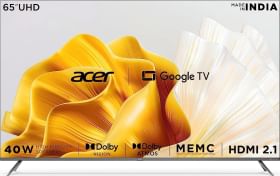













Good morning admin, please am havin Letv 65x, ineed to have a new screen. my screen got broken.