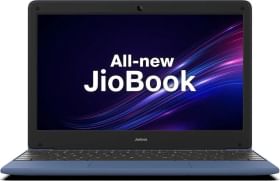Microsoft will start rolling out its “Spring Creators Update” for Windows 10 users from next month onwards. The update will include new features like Timeline, HDR support, improved DPI support, and Fluent Design changes to the overall design of the operating system.
Meanwhile, the company released another preview build Version 17623 (RS5) for Windows 10 Insider. It brings incremental upgrades to Windows 10 that are going to benefit gamers and photographers, in particular. These updates are likely to be rolled out afterward.
As of now, the preview update is only available for users or developers who have signed up for the Windows Insider program for testing. Let’s look at major changes that the Windows 10 new build brings to the table:

Also Read: MicroLED Display Could Be Apple’s Answer To Samsung and LG’s OLED
Windows 10 RS5 Features
In the new build, Microsoft adds a new photo format on Windows 10, called HEIF short for High-Efficiency Image File Format. The format is the coolest thing for your high-quality oversized images. It has the insane ability to shrink the size of an image by less than half to that of JPEG format without sacrificing on clarity. HEIF files also allow you to move around/upload files to the cloud at a faster rate.
Although this doesn’t make Microsoft the only firm to adopt it, Apple macOS and iOS too has HEIF and HEVC (video version of HEIF) files.

Also Read: Mi Mix 2s Official Renders Published By Xiaomi CEO
The second major update is the expansion of USB’s Safe Remove feature to external GPUs connected via Thunderbolt 3 connectors. This is going to benefit PC gamers who use an external graphics card to improve the overall gaming experience. With the new feature, users will know which applications are running on an external GPU so that you can safely remove to prevent data loss during detach.
To safely remove an external graphics card, go to the “Safely Remove Hardware and Eject Media” icon and click to eject your GPU.
Thirdly, the update also happens to make few changes in the Privacy Settings page of Windows 10. Microsoft has added two new options on the Privacy settings alongside arranging the existing options at one place, instead of scattered all over the OS. The two new options added are called Inking & Typing and Find my Device. The former allows the user to limit Microsoft’s access to users input data such as keyboard hits for diagnostic purposes, while the latter allows users to locate/lock their lost Windows 10 PC remotely.
Lastly, the new preview pushes Microsoft’s Edge browser more aggressively. It makes the browser as the default browser for your Windows Mail app. This means that if a user clicks on a link from Windows Mail app, the page will open only on the Edge browser, despite it not being your default web browser.
Samsung Galaxy S9 Plus Camera Comparison With iPhone X: Which One Captures Better Stills?