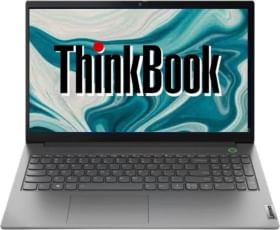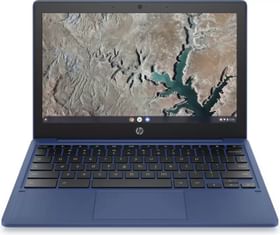Google’s most recent attempt to carve a space for its self in instant messaging sector has been the Google Allo app. Today it has further added support for the Hindi language to its smart messaging app. Now, Allo users can use Assistant and ‘Smart Reply ‘in their favorite Hindi language. The new features are available on both Android and iOS devices.
Also read: Here is why Google Allo has a real chance

How can I activate Google Allo Assistant in Hindi you ask? Well, you can simply open Google Allo go to Google Assistant and type in or say “Talk to me in Hindi” and it will respond in Hindi. There is another way to start chatting with Google Assistant in Hindi. Just go to your language settings of your device and select Hindi as your primary language.
There is another way to start chatting with Google Assistant in Hindi. Just go to your language settings of your device and select Hindi as your primary language.
Also read: Top 5 Phones Under 10,000 In India (December 2016)
Google’s “Smart Reply” which in the past only come up with suggestions in English now also suggest in Hindi. Thanks to its machine learning capabilities, it can understand the context of the conversation and come up with suggested replies instantly. The smart Reply feature is now live in Smart English, Hindi, Hinglish, German, and Brazilian Portuguese. Google has vowed to introduce it in more languages.