Samsung recently launched its mobile payment solution, Samsung Pay, in India that has been designed to make digital payments simpler.
We have been testing Samsung pay on Galaxy A5 (2017) for two weeks now at different merchant portals. In our first attempt, we were a bit apprehensive about how this would work and thus choose to try it at a petrol pump during idle business hours. It worked as advertised, but the service man was a bit confused.
“Parchi nikal gayi hai toh payment ho hi gyi hogi.”
“If the payment receipt been generated, payment must have been successful,” he remarked without much assurance after he had consulted his supervisor.
Post that we have tried it at several different retail stores and the experience has been hazel free (except for one time, more on that later). Let’s try to answer some common Samsung Pay related queries to help you understand if this is something you need.
Also Read: Moto G5 First Impression – Why are we not convinced?

Q) What is Samsung Pay and how does it work?
Samsung Pay is a mobile payment solution which allows you to pay directly from your phone at merchant terminals.
You can store your debit and credit cards securely in tour Samsung phone and then use it to pay via any card machine in India that supports card swipes or at any NFC-enabled payment terminal.
Like other mobile payment systems, Samsung Pay is based on Mastercard Digital Enablement System, where a token (a digital card) is passed on to the merchant instead of your actual card details. This token is exchanged with the merchant via NFC terminal or MST.
In India, Samsung Pay also integrates Paytm wallet payments and UPI money transfer b/w back accounts will be added to the app soon.
Q) What is MST and how is that a big advantage for Samsung Pay?
MST or Magnetic secure transmission allows your Samsung Pay phone to pretend to be a big card with magnetic stripe when you place it near card machines.
Since many cards in India still have only magnetic stripes, almost all card machines in India are compatible with MST and Samsung Pay. That counts as a massive Samsung Pay advantage because this enables you to use Samsung Pay at almost all nearby stores and petrol pumps that accept cards.
In contrast, the NFC payment terminals that are required for other mobile payment services like Apple Pay and Android Pay are still very rare in India.

Q)How to set up Samsung Pay?
If you have a device that supports Samsung Pay, just go to the Samsung Pay App and tap on ‘Add’ option to add cards. You can now scan your card using your phone’s camera or enter card details manually.
You will then have to authenticate adding cards to Samsung pay using an OTP that you receive on your mobile number registered with the respective card issuing bank.
Then you will have to sign on your phone screen using your fingers or a stylus and register your signature.
You can add your Paytm Wallet the same way, by authenticating it with an OTP.

Q) How do you use Samsung Pay?
To use Samsung Pay, all you have to do is swipe on the diplay (you don’t even have to unlock your phone), select the card which you wish to use and authenticate payment with your fingerprint or 4 digit PIN.
Place your phone near the card machine and then you will have to enter your ATM PIN on the merchant’s terminal, as is the case when you swipe physical cards, and your transaction will be complete. It’s quite simple and convenient.
Q) Does Samsung Pay work without internet connection?
Yes, it does.
Q) Can I swipe up for Samsung Pay even when using a third-party launcher app?
yes, you can.
Q) Where can I pay using Samsung Pay in India?
As we mentioned above, almost all conventional payment terminals that accept credit or debit card will be compatible with Samsung pay in India. Personally, we have tested it on 8 to 10 different merchants and it worked every time.
Q)Was there some place where Samsung Pay didn’t work?
Yes, we came across an old swipe machine (SBI) that asked for last four digits of the card being used. After entering the last four digits of the digital card (not the original one) as shown in the Samsung Pay, but the transaction couldn’t be completed because of ‘Incorrect Pin’ error.
Q) Is using Samsung Pay secure?
Yes. A digital card number is used instead of your actual card number with Samsung pay (the last four digit of which are listed on the left side of your card in Samsung Pay). Your credit card details are never stored on the phone. Sensitive data is stored in a separate chip.
Besides, there is Samsung Knox software protection and mandatory requirement to authenticate payments with your fingerprint or secure pin.
Q) What phones support Samsung Pay in India?
For now, a total of 8 phones supports Samsung Pay in India.
These are Samsung Galaxy Note5, Galaxy S7, Galaxy S7 edge, Galaxy S6 edge+, Galaxy A7 (2017), Galaxy A5 (2017), Galaxy A7 (2016), Galaxy A5 (2016)
Besides the above-mentioned phones, Samsung Gear S3 smartwatch also supports Samsung Pay. Upcoming high-end phones will also have these feature
Q) What is the cheapest phone that supports Samsung Pay in India?
Samsung Galaxy A5 (2016) that costs 19,890 INR
Q) Are there any additional taxes involved?
No, the amount you pay is same as what you would have paid with a physical card. On the contrary, you can earn some extra promotional rewards in the process.

Q) My Samsung phone has NFC, can I get Samsung Pay via software update?
No, besides NFC a Samsung Pay uses a separate chip to store your information including fingerprint data securely. If you have any of the compatible devices, you will need to update your software to access Samsung Pay.
Also Read: Samsung S8 Event Highlights – Everything Samsung Launched At Its Unpacked Event
Q) What cards are supported in Samsung Pay App in India?
The following table should help:
| Supported Cards | Credit | Debit | |
| American Express | American Express | ✓ | |
| Axis Bank | Visa | ✓ | ✓ |
| MasterCard | ✓ | ✓ | |
| Citibank | Visa | ✓ | |
| MasterCard | ✓ | ||
| HDFC Bank | Visa | ✓ | ✓ |
| MasterCard | ✓ | ✓ | |
| ICICI Bank | Visa | ✓ | ✓ |
| MasterCard | ✓ | ✓ | |
| SBI Cards | Visa | ✓ | |
| MasterCard | ✓ | ||
| Standard Chartered Bank | Visa | ✓ | ✓ |
| MasterCard | ✓ | ✓ | |
Q) How many cards can I add in Samsung Pay?
You can add up to 10 credit or debit cards.

Q) If something goes wrong while using Samsung Pay who do I call?
You can directly reach out to Samsung customer care via email, live messaging or by directly calling the customer care number.

Q) Why should I use Samsung Pay?
Mainly because it’s convenient. You can have all your cards with you at all times without much risk. In case your phone is stolen, no one will be able to misuse your cards unless they know your 4 digit security pin and ATM pin. So basically, It’s convenient to use and safer than carrying all your cards in your wallet.


















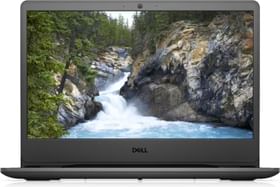













What is samsung pay transaction limit in India?