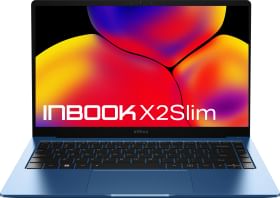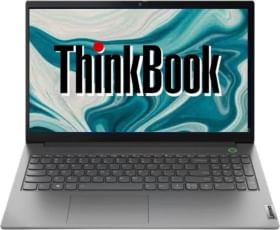Late last year, Qualcomm announced that it’s working with Microsoft to bring Windows 10 to ARM processor based devices. This isn’t the first time X86 instruction set has been emulated on ARM processors (we have certainly seen many Windows OS running tablets back in the day), but none of the past implementations has been very effective as X86 execution on Intel processors.
Qualcomm’s current flagship application processor Snapdragon 835 will now be powering Windows 10 on the new set of devices being made by ASUS, HP, and Lenovo. Qualcomm says it has successfully ironed out performance kinks associated with emulating X86 code on its chip. They have worked closely with Qualcomm and have targeted only Windows 10 OS (not all Windows).
Also Read: Qualcomm Details Snapdragon 835 Chipset That Shall Power Major 2017 Flagship Phones

At the Computex Event where the announcement was made, Qualcomm showcased some Universal Windows Platform (UWP) apps and some non-UWP apps running on the demo devices.
Why should we even care if there are Snapdragon 835 powered Windows 10 based PCs, though?

Well, for starters they will consume very little battery compared to conventional Windows 10 machines. Moreover, since the Snapdragon 835 based Circuit board will occupy less space, it will free up more space for extra battery capacity.
These upcoming computers will also be light and thin and will deliver a fan-less experience. Another important factor to key in is Qualcomm’s modem expertise. The Gigabit LTE modem on the Snapdragon 835 will contribute class-leading connectivity to the mix.
The prototype PCB had a USB Type-C port for charging and data transfer and an integrated multi-region eSIM.
I guess we will have to wait and watch for how well the X86 emulation works and how extensive the App support is before we get excited.